5 Ways to Share you Audio Tour!
April 14, 2018
The best part of creating an audio tour is sharing it was others and seeing them enjoy it. Learn 5 easy ways to share an audio tours with visitors. It should be easy and seamless for people to quickly access the tour and start learning. The less time visitors spend figuring out how the tour works the more time they can spend focusing on the museum, city, art piece or building you're teaching them about!
One of the easiest ways for a visitor to access your tour is to scan a QR code on their phone and they will be brought directly to the tour. To read about how to use QR codes on YourAudioTour.com you can read about it here.
There are two types of QR codes that can be useful for accessing a tour:

The Tour QR code will bring visitors to the tour home page which describes the tour and lists out all the stops. This QR code is great to include on a poster advertising the tour and is best to be posted where the tour starts. If you are talking to visitors as they arrive you can also tell them about the tour and provide them the QR code if they show interest in accessing the tour.
Each stop also has its own QR code which will bring a visitor directly to the audio related to that stop. These are great to include on plaques or the stop where the audio is most relevant. This allows the visitor to scan as they continue on the tour and helps them find their way if they arrive out of order. If your tour is in a public place it also provides an opportunity for people to find the tour naturally!
The primary benefits of using QR codes is that:
The downsides are:
Luckily there are a lot of QR code scanners that anyone can download for free on the apple app store or android store. Some examples are:

For visitors familiar with your organization they will appreciate having a link to the tour on your website and on social media accounts. Having links has a few benefits to your organization:
Having a link to the tour on your website is very useful. It's an important marketing technique to get people to visit and also to actually use the tour. After putting the work into the tour you might as well show it off!
If you are speaking with someone who is interested in taking the tour it can be easy to tell them to "visit youraudiotour.com and search for XXXX". On the site they can search for your tour name and quickly find it.
This is a great way to share the tour in a simple way that people will understand. It's also a little easier to explain then to ask them to type the full website address of your tour into their phone.
This is a great way to send someone to the tour if you're talking to them.
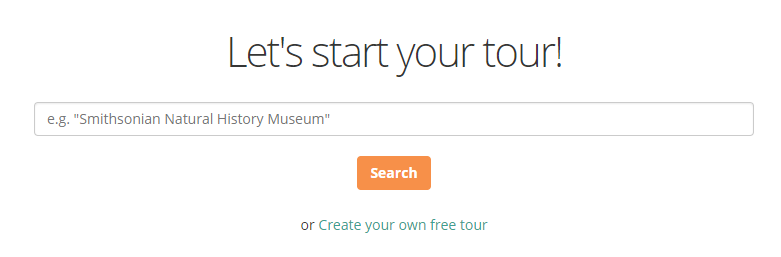
You can also provide visitors the exact address of your tour which they can put into their internet browser. The tour address will be in the format of www.youraudiotour.com/tours/XXX - with your tour ID replacing the Xs.
This can be a good option if people are having trouble searching for the tour. It is also useful to write out this website address beside any QR codes so visitors can still access the tour without a QR code scanner. This is a good backup to ensure there is a foolproof way for anyone to access the tour online.
Once your tour has been established and you've included a link from your website it should be searchable on Google. This will allow you to tell visitors to google name of your tour and get access. However this method will not always be effective because:
If you're interested in this option we can help advise you and increase your chances of a good result. Another nice benefit is that users will organically stumble upon your tour through Google if it has a good ranking. This is another great way to find new visitors and market your organization!
If you're have any other questions you can read our FAQ or email us at support@youraudiotour.com!