New Feature! Introducing QR Codes
February 06, 2019
We are super excited to announce that we have introduced QR code functionality to our tours and stops. This has been a popular request from tour operators who want a quicky, easy and recognizable way for visitors new and old to access a tour.
Using QR codes for your tour is simple and built right into the platform. When you are editing a tour or any individual stop you will see a QR code at the bottom of the edit page. This is the QR code that will link to the relevant tour or stop when scanned by a visitor.
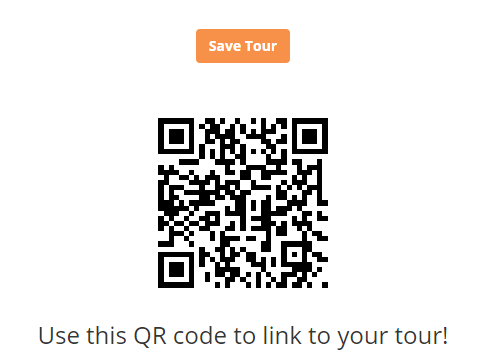
In order to actually use the QR code in your tour you will want to print it out and have it in a spot where visitors can see and scan it. You can right click and download the QR code as an image which you can them print and incorporate into your marketing however you like.
Some useful ideas as to how you can use QR codes include:
We're looking forward to seeing how tour operators use these QR codes in new and interesting ways. If you need any help getting different sized codes or any other questions please reach out to support@youraudiotour.com!