Upload custom mp3 files to any stop along your tour. This is a perfect way to include voiceovers, animal calls, music, or any other audio clip to all your stops! Of course, you can always use the text-to-speech to quickly generate audio if you prefer. You can uplaod different audio for each stop and change all of these options at any time.
Once you have your audio recording adding it to a stop is as easy and clicking a button! While editing a stop choose the "custom upload" option and then choose the file from your computer:
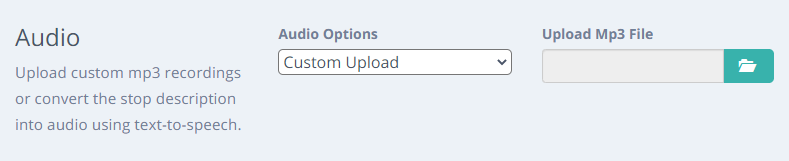
After you've saved your stop the new audio file should be ready and waiting! Please reach out to support@youraudiotour.com if you have any questions about custom uploads.
The maximum file size you can upload for each stop is 8MB. However, we recommend files smaller than 3MB where possible. Smaller audio files improve visitor's experience since the audio loads quickly!
To reduce the file size of your audio files consider:
We've provided a short sample of each voice so you can listen to each voice quickly. Listen to each voice below to find out which sounds right for your tour:
Using your own custom audio is a great way to customize your tour! There is lots of software you can use to record your own audio and they all work. If the recording is not a mp3 file you can use this online converter to convert the file into an mp3.
Here are a few examples of how you can record your own voice:
If you're not comfortable recording your own voice you can also consider hiring a professional voice actor. You can find a lot of voice actors with affordable prices and different specialities on Fiverr. For a free alternative you can also use our text-to-speech feature.