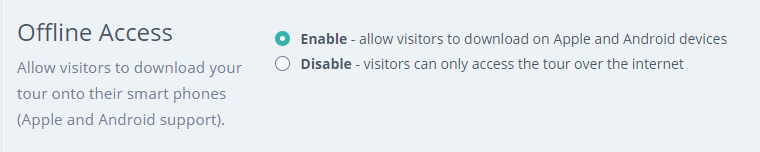Tours can be downloaded and viewed offline on Apple and Android devices with the click of a button! This is perfect for visitors that may not have good internet access on their phone.
Your tour will have a download button right beside the start button. One click and the tour will be downloaded - no need to visit an app store! Here's how easy it is:


Once the download is finished visitors can turn off their internet and access the tour as usual. They also have the option to add an icon on their phone that looks like a mobile app.
You can enable tour downloads on the "edit" page of a tour. Simply select the "Enable" icon and your tour will be offline ready!